Streamlining File Management for Businesses of All Sizes

Have you ever tried to find a specific file on your company’s server? How about having to find that same file, but in a filing cabinet with hundreds of other folders? Sounds tedious, right? That’s why having a good file management system is so important for businesses of all sizes. Not only does it make it easier to find files, but it can also help improve productivity and efficiency in the workplace. Additionally, a great file management system also ensures that your information officers are working to comply with industry regulations and requirements for document security, retention, and destruction.
There are two primary types of file storage: cloud-based and hard copy. Cloud-based storage is becoming more popular as it offers users the ability to access files from anywhere with an internet connection. Hard copy storage, such as filing cabinets, is still popular because it provides a physical backup of important files. No matter which type of storage you use, there are certain features that all good file management systems should have. These include security, retention, and easy searchability.
Things to Consider When Establishing (or Reorganizing) Your File Management System
Building an effective file management system doesn’t have to be difficult– by taking the time to understand your business’s needs, choosing the right storage medium, and creating a filing system, you’ll be on your way to an organized and managed office in no time. Here are a few things to consider before you get started.
Understand Your Business’s Needs
The first step to creating an effective file management system is understanding your business’s specific needs. Ask yourself questions like:
- How many documents do we need to store?
- What type of documents are they?
- How long do we need to keep them?
- Do we need to share documents with clients or employees?
Choose the Right Storage Medium
Once you know how many documents you need to store and how long you need to keep them, you can decide what storage medium is best for your needs. There are two main types of storage mediums: cloud storage and hard copy storage.
Create a Filing System
Once you’ve chosen your storage medium, it’s time to create a filing system. This will help you keep track of all your documents and make it easy to find the ones you need. There are two main ways to organize your filing system: by document type or by date.
8 Tips for Building an Effective File Management System
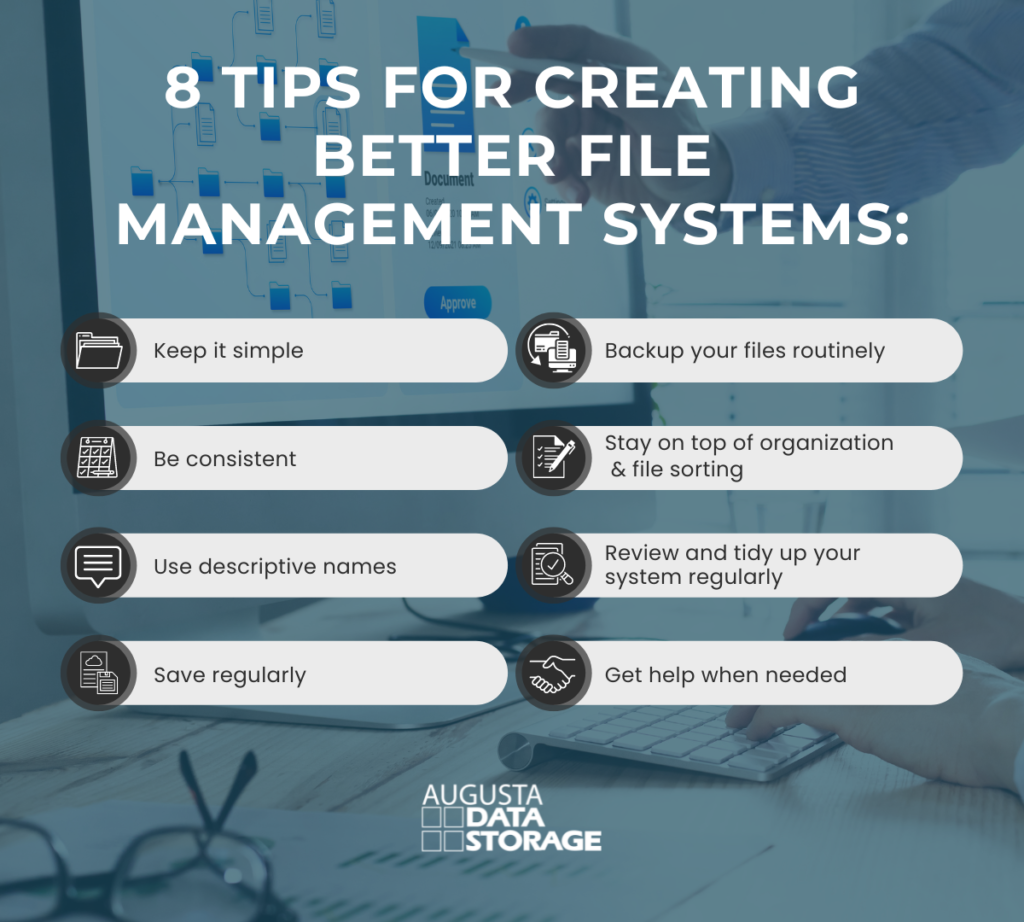
1. Keep It Simple: The simpler your system is, the easier it will be to use and maintain. Try to avoid using too many folders or subfolders as this can quickly become confusing and overwhelming.
2. Be Consistent: Once you’ve decided on a naming convention, stick to it. This will make it much easier to find files later on.
3. Use Descriptive Names: When naming files and folders, be as specific as possible. This will help you (and others) know what is inside without having to open it first.
4. Save Regularly: Make sure to save new or revised versions of your files on a regular basis. This will help ensure you don’t lose any important data if something goes wrong with your computer or storage device.
5. Back It Up: In addition to saving regularly, you should also back up your files on a regular basis (ideally daily). This way if something happens to your primary storage device, you’ll still have a copy of your files safely stored elsewhere.
6. Stay Organized: A well-organized file management system will save you time and frustration in the long run. So take the time to organize your files into logical folders and subfolders from the start.
7. Review Regularly: Periodically review your file management system to see if there are any improvements that can be made. As your business grows and changes, so too will your file management needs.
8. Get Help When Needed: If you’re struggling to come up with an effective file management system for your business, don’t hesitate to get help from a professional organizer or IT consultant. They’ll be able to provide expert guidance and assistance tailored specifically for your needs.
Managing File Retention & Destruction Policies
An important part of any file management system is understanding how long to keep documents and when they can be destroyed. This will help you comply with legal requirements and free up space in your office.
There are two main types of retention policies: active and inactive. Active files are those that are currently being used or referenced on a regular basis. Inactive files are those that are no longer needed but must be kept for legal or historical purposes.
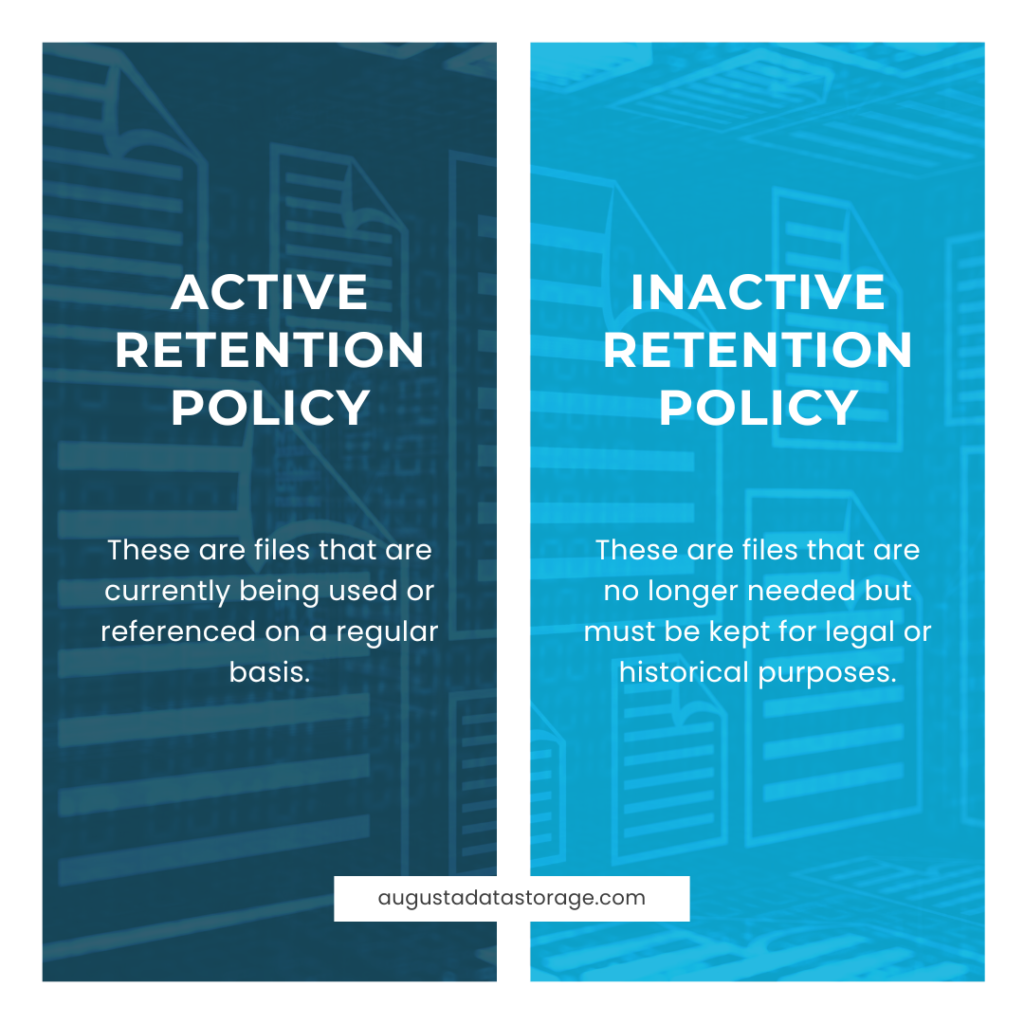
The length of time you need to keep files will vary depending on the type of business you have and the type of documents involved. As a general rule, most businesses should keep active files for at least 1-2 years and inactive files for at least 7 years.
When it comes time to destroy files, make sure to do so in a secure manner. This will ensure that sensitive information is not leaked and that you’re complying with any relevant laws or regulations. The best way to destroy paper documents is to partner with a NAID-AAA Certified destruction partner, like Augusta Data Storage. While there are many options for destroying your digital files, the most secure option is hard drive shredding and e-waste destruction.
Building the Best Solutions for Your Business
Building an effective file management system doesn’t have to be difficult. By taking the time to understand your business’s needs, choosing the right storage medium, and creating a filing system, you’ll be on your way to an organized and managed office in no time.
If you’re looking for a professional solution that will save you time and space, Augusta Data Storage offers a variety of records management solutions for businesses of all sizes and specialties. We can help take the hassle out of document management so that you can focus on running your business.
